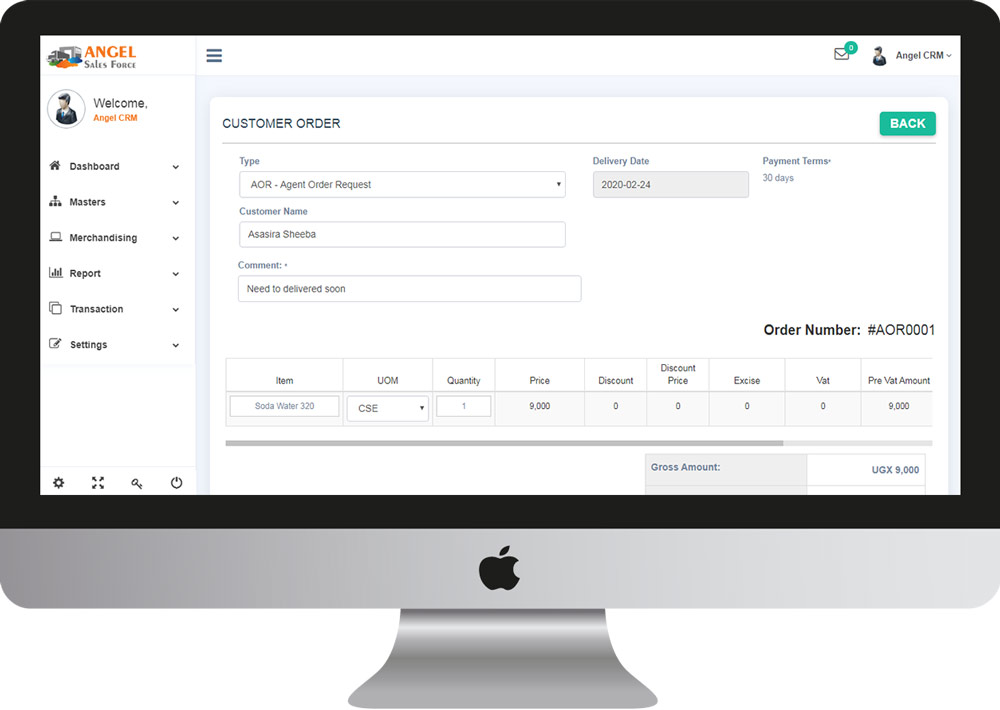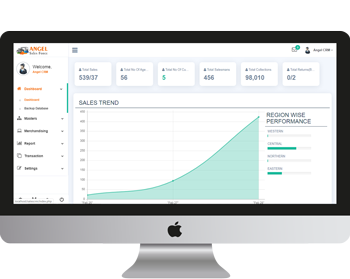

Product Highlights
Highlighting Features of Zyest Sales Automation System
Pos System
Billing and order processing, Sales monitoring and reporting, Inventory and stock management, Loyalty programs and gift cards, Barcode Scanner
Inventory
Get up to date information on what's in stock, where it's located, how much of it you sell and when you will run out.
Pre Sales Management
It allows the users to create presales requirement efficiently. It sends the customer requirement in real-time and keep all the delivery details etc.
Van Sales Automation
Distributer can easily manage daily transaction, create order, invoicing, spot printing and can check available stock in van using mobile app
Catalog Management
It allow you to create multiple price listing for each and every type of customers. Categorized view of product catalog will help the users to show the product pricing and its features in a single click
Dashboard & Insights
It provides actionable insights for the managers that helps them in measuring the performance of their field and sales team and take further actions like scheduling visits for idle resources.
Offline Access
Smart Sales Management System can be used by everyone irrespective of whether they are connected to the internet or not.
The data gets auto synced whenever network is available.
Automate Field force activity
Manage & plan daily routes for the salesman to optimize the delivery process, Track daily visit with real time location
Key Features of Zyest Sales Automation System
- Pre Sales Management
- Direct Sales Order Management
- Spot Billing and Invoicing
- Fleet Management ( Vehicle Management)
- Multi Level inventory Management System
- Finance and Accounting Management
- Advanced Reporting Features
- Payment and Collection

More features
Highlighting more Features of Zyest Sales Automation System.
Screenshots
Zyest Sales Automation System screens gallery.
How Zyest Sales Automation System works
Click on any left menu to see how it works
-
Pre Sales orders and Process
Search and add the products
Create the Pre Sales order
Check the outstanding payments
Check the delivery status of the previous orders
Total Sales created by the sales executive
Customer wise sales orders
-
Inventory Management & Allocation for Pre sales
Product Master Management
Stock checking management
Approve and allocate the inventory
-
Delivery Plan
Create the delivery plan based on the delivery schedule
Deliver the product based on the pre sales orders
Reduce the delivery quantity if required
-
Sales order Creation
Create the sales order from customers premises
Deliver the product if its available
Deliver later if the stock is not available on spot
Create Credit note
-
Customer Management
Create the customers
Complete information about a customer
Categorize the customers
Total Sales order created for the customer
Total invoiced and outstanding details of a customer
-
Payment and Collection
Spot billing and invoicing
Collect payment on real time
Check outstanding payments of a customer
Check total payment collected
Create invoice within the customers premises
Get in touch
Lets get quick quotation about the product